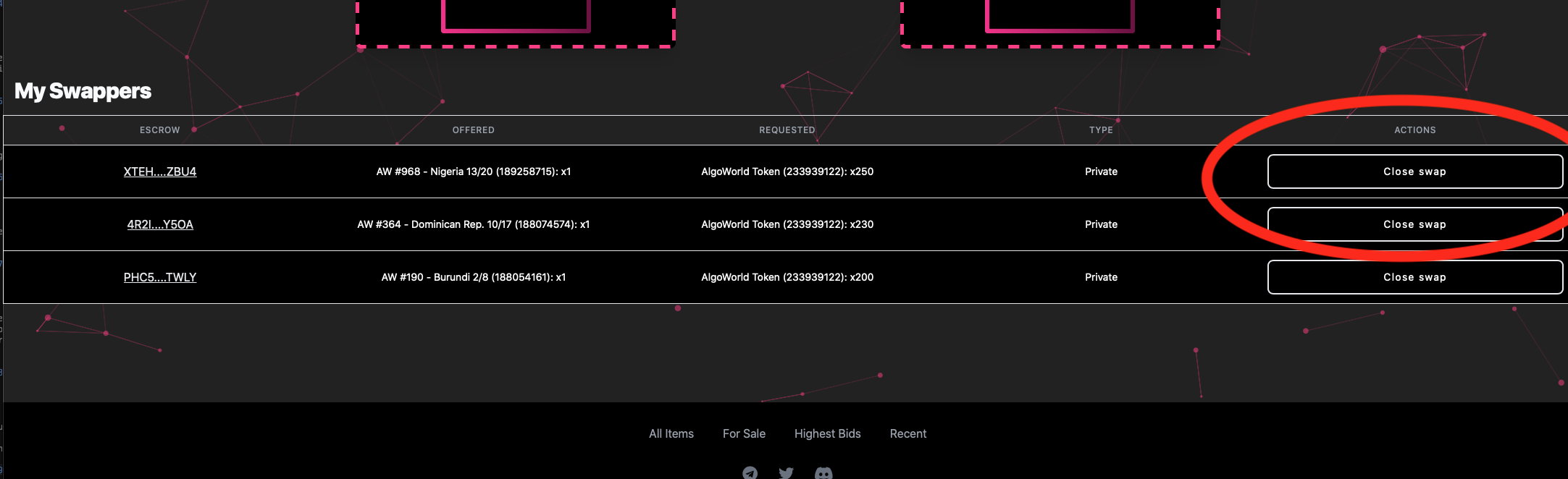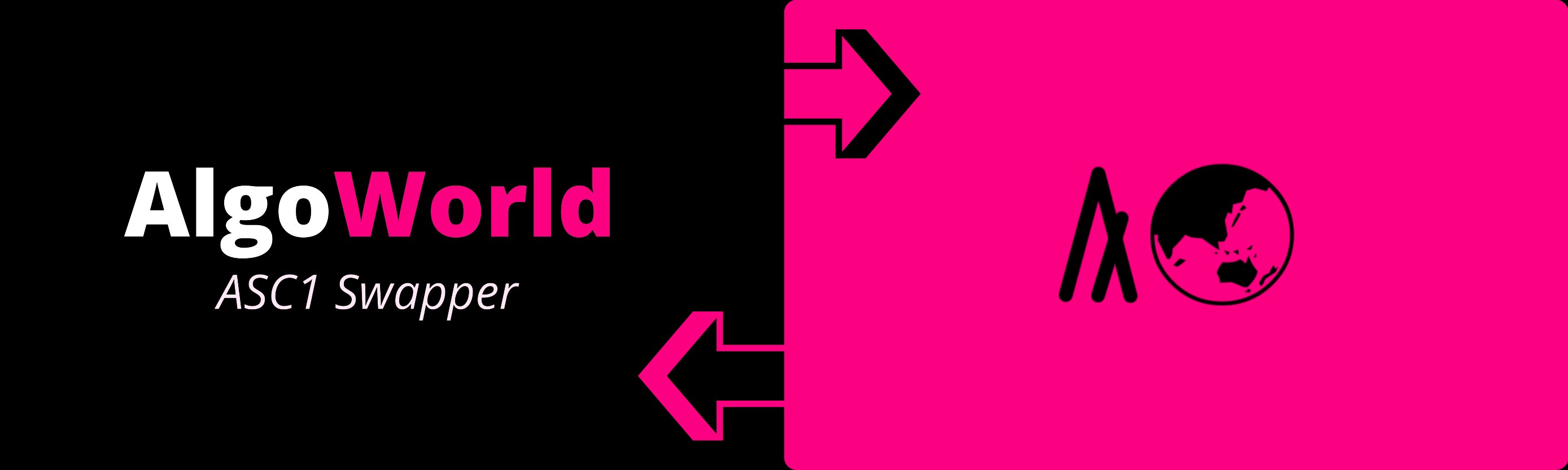
- November 25, 2021
- 4 min read
AlgoWorld is delighted to announce a new Algorand tool: the Algorand Asset Swapper!
The swapper is an Algorand smart-contract-based tool that allows you to swap any Algorand Standard Asset using your Algorand wallet app or a MyAlgo wallet.
It has never been more convenient and safe to swap an Algorand asset for another!
One of the fantastic features of Algorand is the capacity to send any asset very quickly with near-zero fees. But when it comes to trading your assets, there is always the trust issue. You have to trust the person you want to perform the trade with and take the risk of losing your asset.
The swapper offers a secure and straightforward solution to this problem. It is especially convenient if you want to trade your NFTs. It has been originally addressed to trade AlgoWorld cards, but it works with any Algorand Standart Asset. You must select the assets you want to sell and rely on this smart-contract-based solution to perform the swap. You can choose to make it private and share the link or make it public and wait for someone to accept your offer.
It costs only 0.21 Algo to create the swap, that are redeemed after closing the swap. A small fee of 0.01 Algo is charged for each performed swap.
You just have to follow these simple steps if you want to perform a swap:
- Connect your Algorand wallet using your Algorand wallet app or MyAlgo wallet
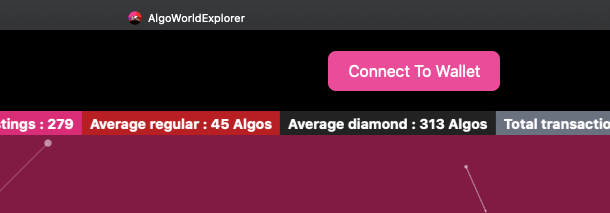
- When it’s done, your wallet address appears instead of “connect wallet”
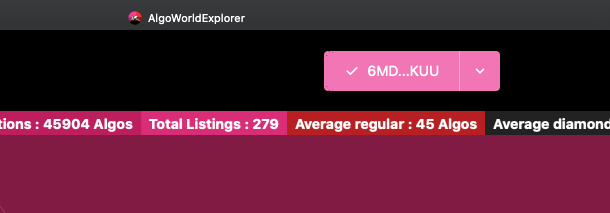
- Click on “swapper” > “create”
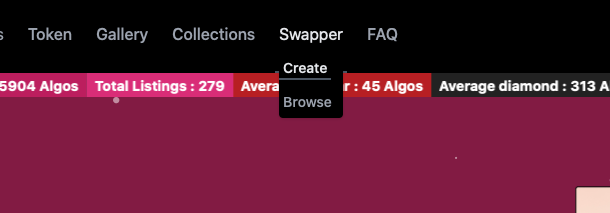
- Browse your assets to find the one that you have and that you want to trade (on the left) and the one that you want in exchange (on the right). Don’t forget to indicate to amount for each asset.

- When it’s done, the asset images are displayed. Click on “create swap”
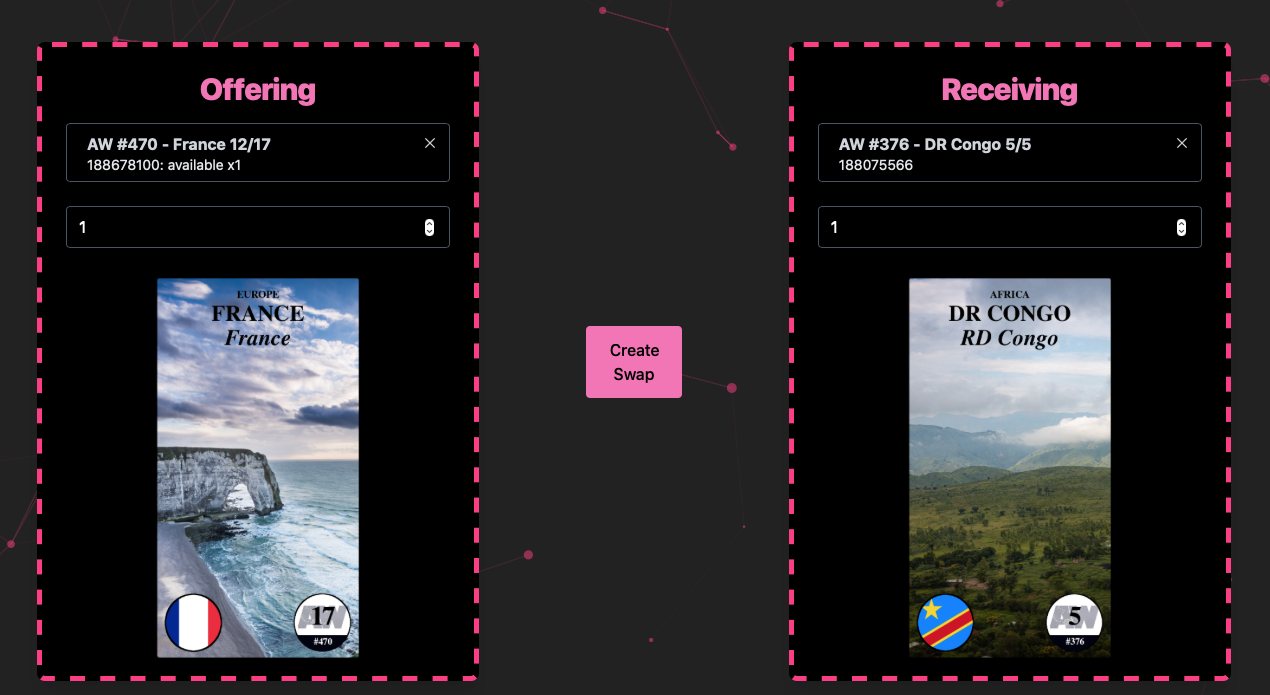
- Don’t forget to click on “make public” if you want your swap to be listed on the AlgoWorldExplorer
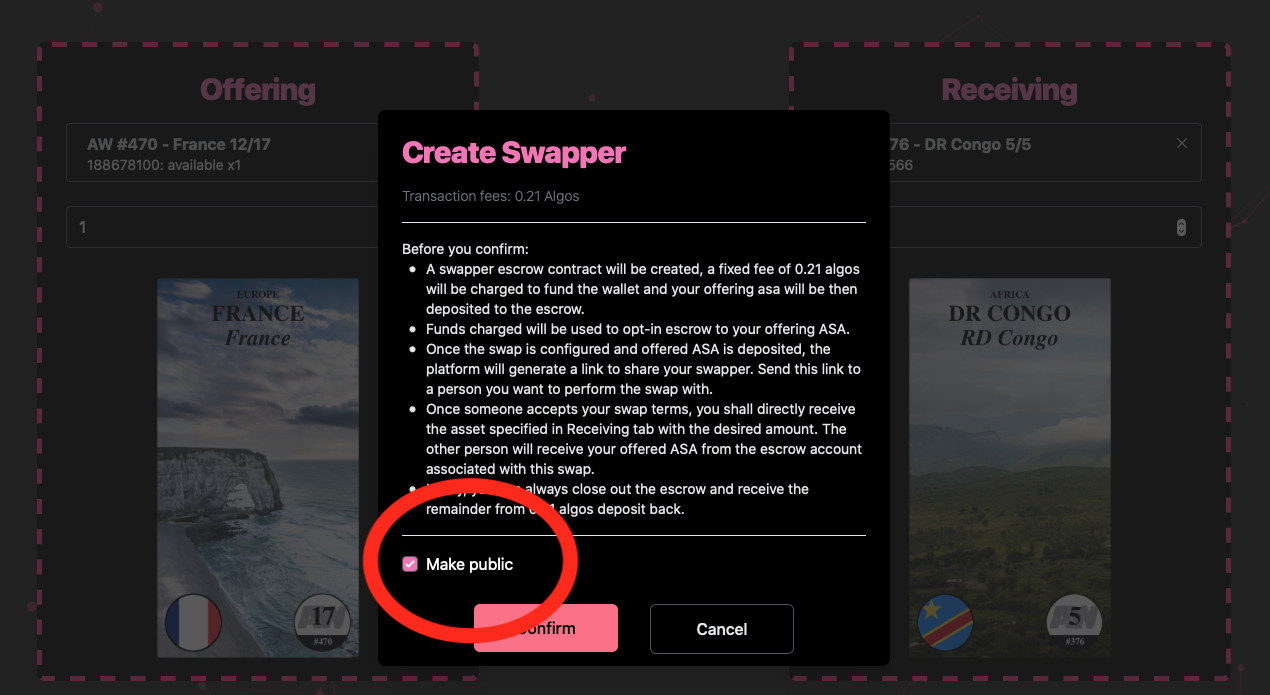
- Congratulations, you’ve created a swap! You just have to share the link if the swap is private, or share the public swaps page if it’s public. Here is the list of public swaps after clicking on “swapper” > “browse”. You just have to click on “perform swap” if you are interested in performing one of the offered swaps.
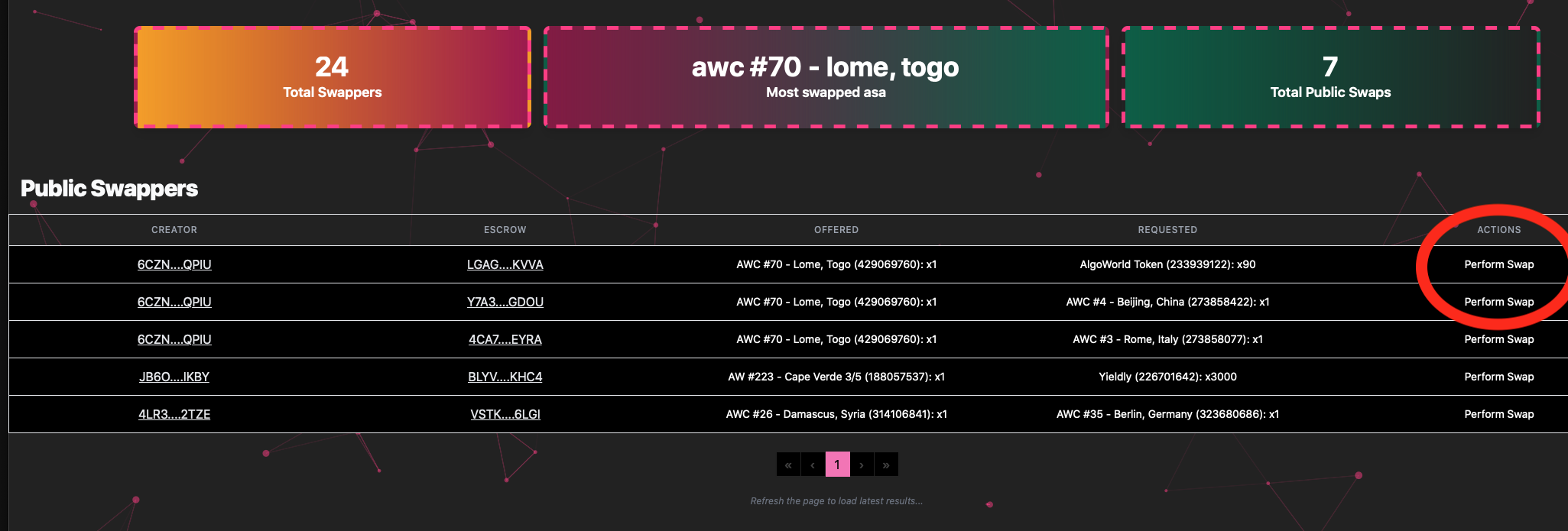
- At the bottom of the “create swap” page, you can see all the swap that you created. Just click on the “close swap” button to close the swap and have your 0.21 Algo back (minus 0.01 if the swap was successful). If the swap wasn’t done, you get your asset back.